Create a share folder:
Copy Dynamics DVD disk content into a folder and share this folder.
Create a configuration file (.axc) and an batch file in the folder at the same level of Setup.exe. See below for the specification of configuration and batch files.
Create a configuration file to share:
- Start>Programs>Administration>Microsoft Dynamics AX Configuration Utility
- Verify that are all the settings in the configuration are set to those you want to distribute.
- Click Manage>Export Configuration to File and save the configuration file.
- Copy that file to the share folder you have made.
Create a Batch file:
Create a batch file name AXClientInstall.bat in the shared folder.
X:Setup.exe LogDir=”C:Documents and SettingsAll UsersApplication DataMicrosoftDynamics AXDynamics AX Setup Logs” RunMode=Custom HideUI=1 AcceptLicenseTerms=1 LicenseTermsVersion=en-US InstallClientUI=1 ClientInstallPath=”C:Program FilesMicrosoft Dynamics4.0Client” ClientAosServer=Company1 ClientLanguage=en- US ClientHelpLanguages=en-US;fr-ca ClientHelpRegions=CN
A list of more option can be found on MSDN at http://msdn2.microsoft.com/en-us/library/aa496627.aspx under “Setup Parameters.”
Optional, you can set the client you are installing to point to a shared configuration file, set the Client ConfigFile parameter to point to the file you are sharing on your shared folder.
ClientConfigFile="X:<name of configuration file>.axc"
Optional. You can also install clients without installing the Microsoft Dynamics AX Configuration Utility. Set the parameter ClientConfig=0.
ClientConfig=0
Note: If you set clients to be installed without the configuration utility, and you do not provide a link to a configuration file, no shortcuts to the client are created.
Optional. Instead of entering all parameters in the batch file, you can create a parameter text file that the batch file calls.
X:setup.exe ParmFile=<Name_of_ParmFile>.txt
A sample of what you can include in the parameter file is below:
LogDir=%SystemDrive%AX.Install.Logs RunMode=Custom HideUI=1 AcceptLicenseTerms=1 #Change %COMPUTERNAME% to AOS machine name InstallClientUI=1 ClientAosServer=%COMPUTERNAME% ClientLanguage=en-us ClientInstallPath=C:Program FilesMicrosoft Dynamics AX40Client
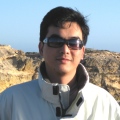
Leave a comment