In Dynamics AX, you can use inventory transactions for various of purposes.
When you create an inventory transaction with cost price and cost amount:
– Receipt: AX will allow you to input directly the cost price of item.
– Issue: AX will automatically update the cost price of the item in a specified warehouse.
The funny things (when you are running actual costing methode):
In the Issue journal form (inventory movement), AX will take the cost price of the Item Master to fill in the cost price field. But during the posting, AX may update the cost price with another value (base on the Warehouse, Location, …). This is correct.
But user may be confused when the cost price on journal form is different from the actual inventory transaction.
So… let’s say you have Item ABC. And you are running AX without Manufacturing module.
- Cost price on Item master is: 50
- Cost price of Item ABC in warehouse WH1 is: 45
- Cost price of Item ABC in warehouse WH2 is: 40
Now you want to issue this item from WH1 to the packing vendor by using Inventory movement journal. On the journal form, AX will display the cost price of item ABC is 50. But when you post this journal, AX inventory transaction has 45 as it cost price. But on the journal form, it still says 50.
After that, when you try to make another inventory transaction to receipt item ABC into warehouse WH1 again by adding packing cost (3USD for example). You have to enter the cost price of item ABC is 45+3 (not 50+3).
Try this by yourself and I am willing to have a discussion out here…
Thank you.
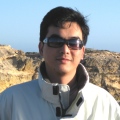
Hi Khue, this becomes a problem to us now, as we want to know the actual total cost amount before we approve and post the journal. Is there any way we could know the real cost price for each journal line?